Scheduled Notification Bar Plugin for WordPress
5.0/5 Based on: 1 review
From: $29.99
Schedule notification bars to show and hide on a schedule with ease. Plan notification bars to coincide with sales events and other special offers.
Please select your licence:
This licence grants you:
- 1 licence on a single site for one year
- Unlimited updated for 1 year
- Support for 1 year
- Discounted renewal rates
This licence grants you:
- 3 licences to use on up to 3 sites for one year
- Unlimited updated for 1 year on up to 3 websites
- Support for 1 year on up to 3 websites
- Discounted renewal rates
This licence grants you:
- 5 licences to use on up to 5 sites for one year
- Unlimited updated for 1 year on up to 5 websites
- Support for 1 year on up to 5 websites
- Discounted renewal rates
This licence grants you:
- 15 licences to use on up to 15 sites for one year
- Unlimited updated for 1 year on up to 15 websites
- Support for 1 year on up to 15 websites
- Discounted renewal rates
This licence grants you:
- Unlimited licences to use on an unlimited number of websites for one year
- Unlimited updated for 1 year on unlimited websites
- Support for 1 year on unlimited websites
- Discounted renewal rates
This licence grants you:
- 1 licence on a single site for life!
- Unlimited updated for life!
- Support for life!
- Lifetime!
This licence grants you:
- 3 licences to use on up to 3 sites for life!
- Unlimited updated for life on up t 3 websites!
- Support for life on up to 3 websites
- Lifetime
This licence grants you:
- 5 licences to use on up to 5 sites for life!
- Unlimited updated for life on up to 5 websites
- Support for life on up to 5 websites
- Lifetime
This licence grants you:
- 15 licences to use on up to 15 sites for life!
- Unlimited updated for life on up to 15 websites
- Support for life on up to 15 websites
- Lifetime
This licence grants you:
- Unlimited licences to use on an unlimited number of websites for life!
- Unlimited updated for life on unlimited websites
- Support for life on unlimited websites
- Lifetime
Additional Info
Description
The scheduled notification bar plugin for WordPress allows you to create and schedule your notification bars with ease. No longer will you need to stay up for the end of a sale to remove an existing bar, and there’s no need to remove the bar early. Scheduled notification bar makes planning notifications easy.
What can you do with the scheduled notification bar plugin for WordPress?
- Plan a publish and unpublish time and date
- Works to your timezone or any other timezone
- Set the bar colour and text colour
- Add a button and align it to the right or centred
- Make the bar dismissable
- Set to top or bottom
- Publish and schedule multiple notification bars
- Mobile responsive and works on all devices
But wait. There’s more
Extend the functionality with our extensions.
- Create urgency by adding a countdown timer with the countdown timer extension
- Connect to your mailchimp account and add an opt in form with our Mailchimp extension
- Add custom HTML and process shortcodes with out HTML and shortcode extension
You can purchase the extensions individually or in a bundle at a discount price here or in your website dashboard under notification bar >> addons. The extensions REQUIRE this premium version of the scheduled notification bar plugin for WordPress to work
Things to note:
If you are using a cache plugin ensure that it purges the cache when a post, page or custom post type is published to ensure the notification bar is hidden. Most cache plugins have this option enabled by default
Make sure your cron is running. The plugin runs a cron job every 2 minutes. If cron is disabled the schedule will not work
Ensure your theme is able to schedule future posts.
If the scheduled notiication bar does not unpublish to draft mode make sure the cron is working and the page is not cached. Allow 2 minutes after unpublish time for the cron to run
Why is the cron set to run only every 2 minutes? The cron runs through every published notification bar to compare the date and time. If you have hundreds this can add a significant load onto your hosting account.
Reviews
Works brilliantly. At first I thought it didn’t work, but support helped me to figure out what I had done wrong.
In your cache settings just make sure that the cache is set to purge on changing a post status. I forgot to change that setting.
I can now plan sales with banners with ease. It used to be such a chore removing the banner when a sale ended or trying to explain to an angry customer who saw a banner I forgot to remove and didn’t get the discount.
Seriously. Get this plugin.
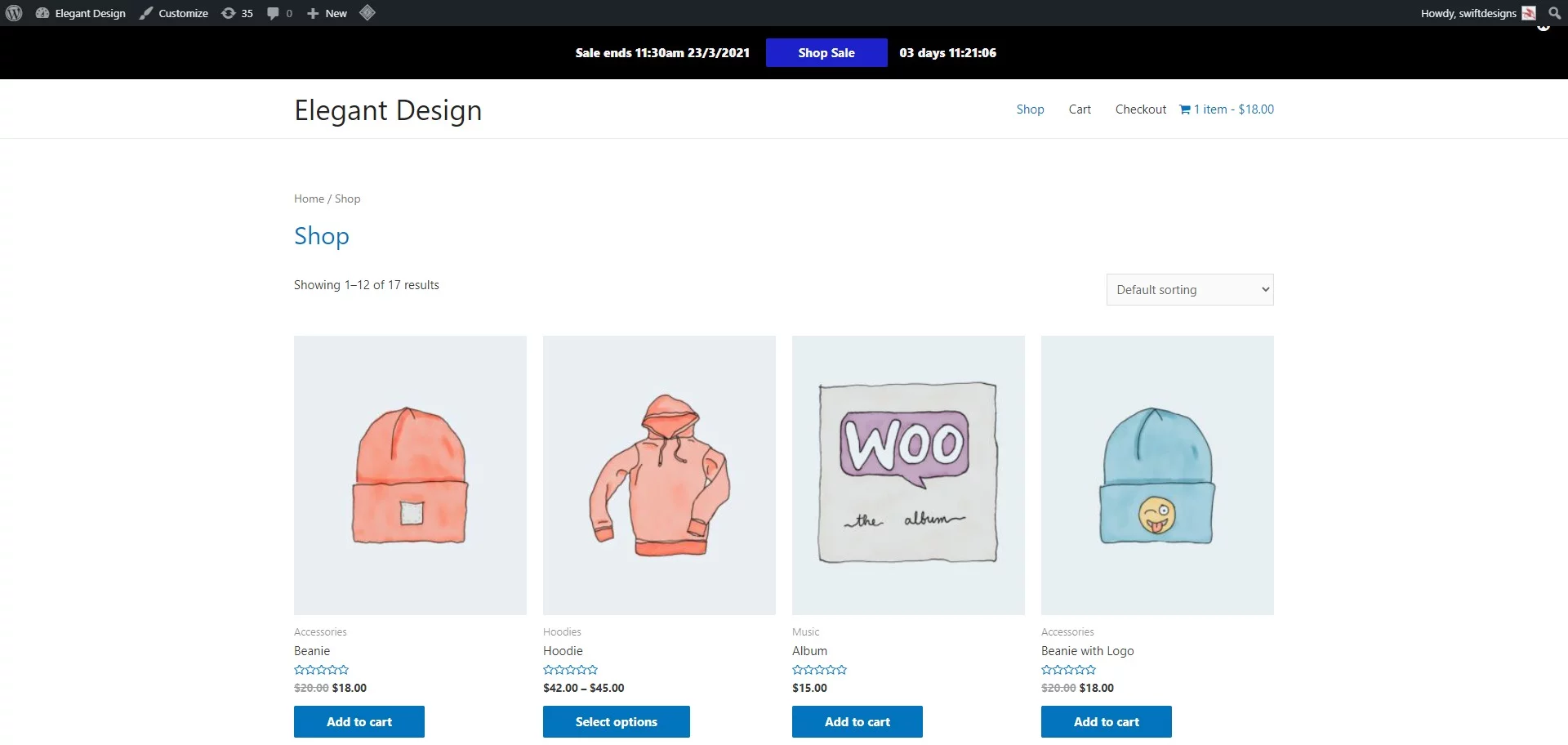


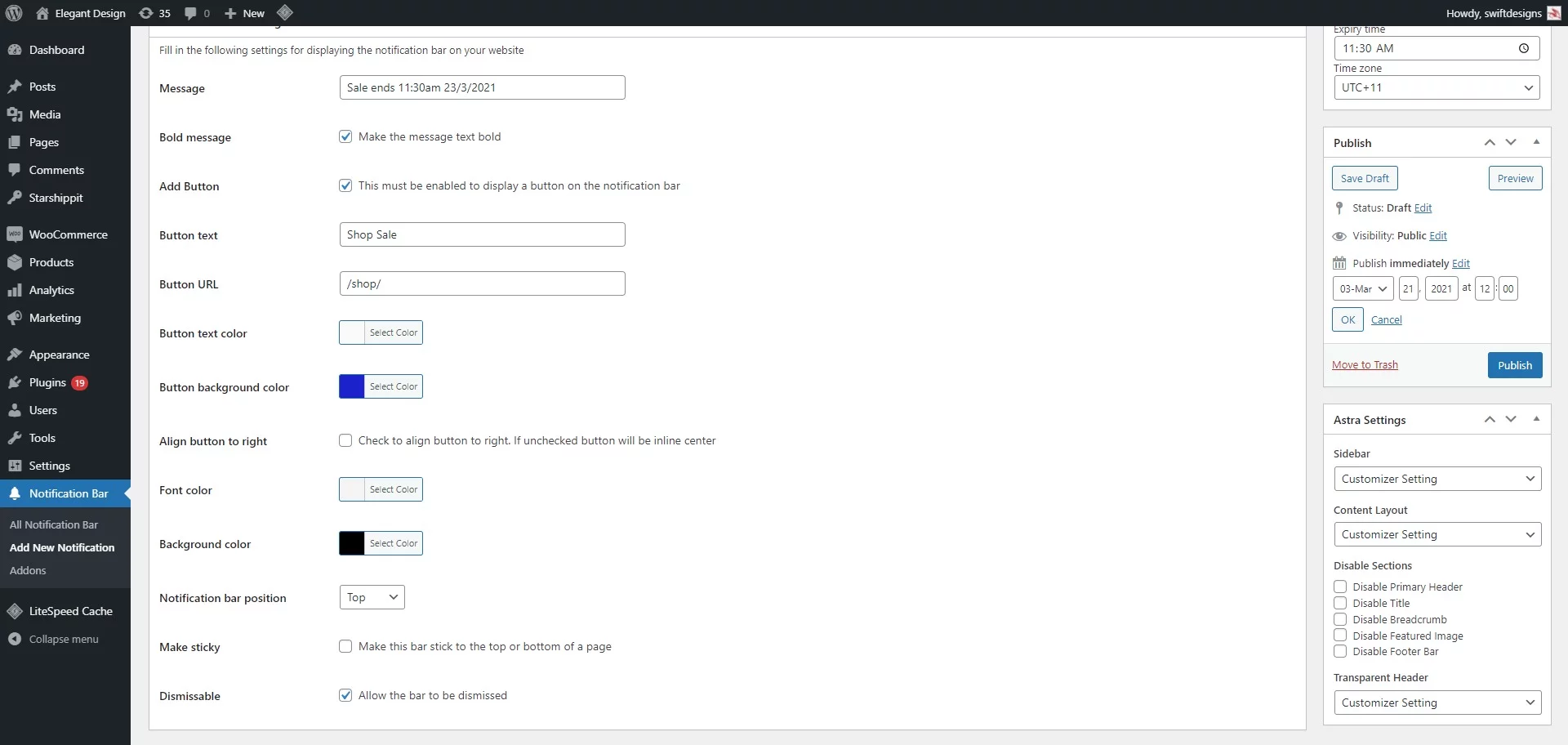
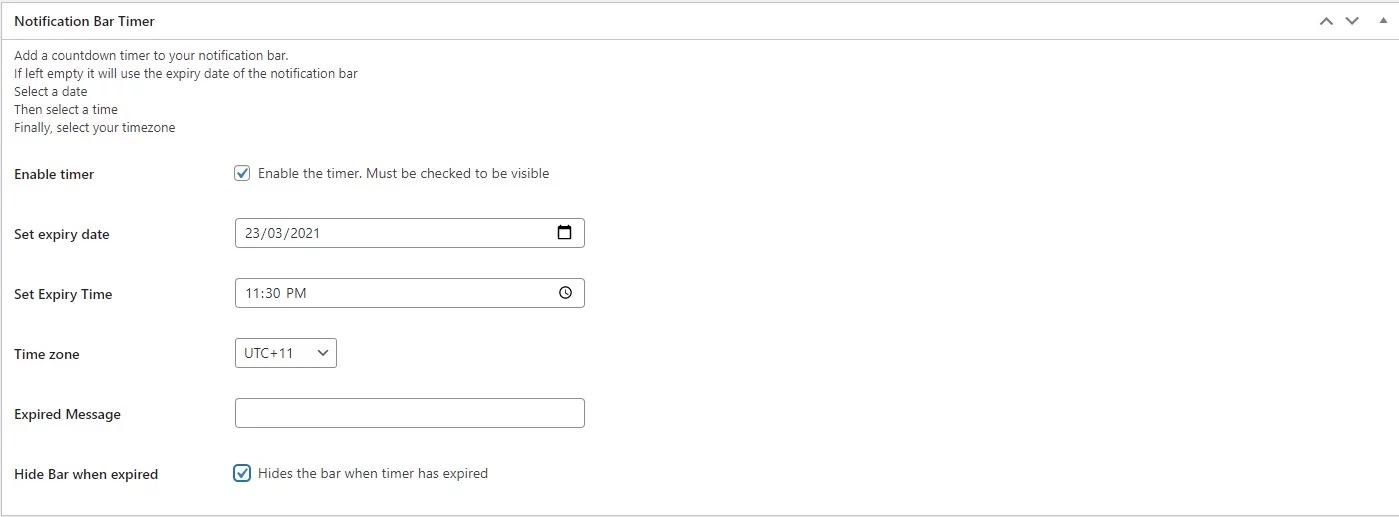
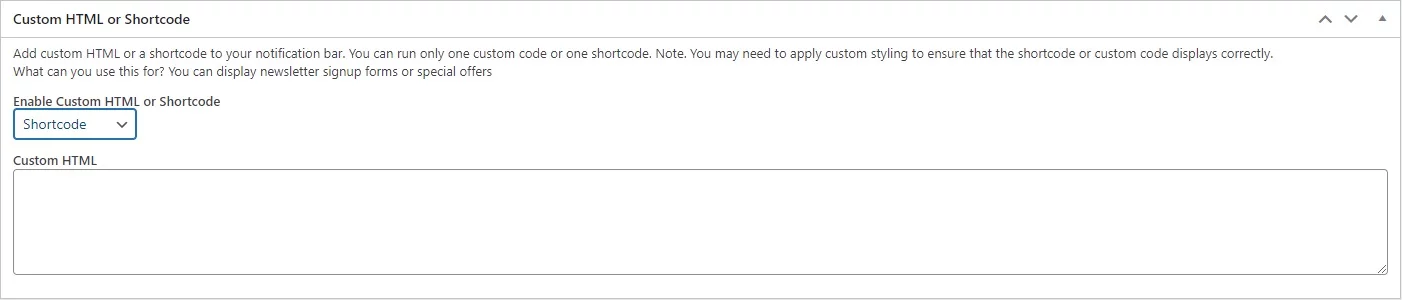
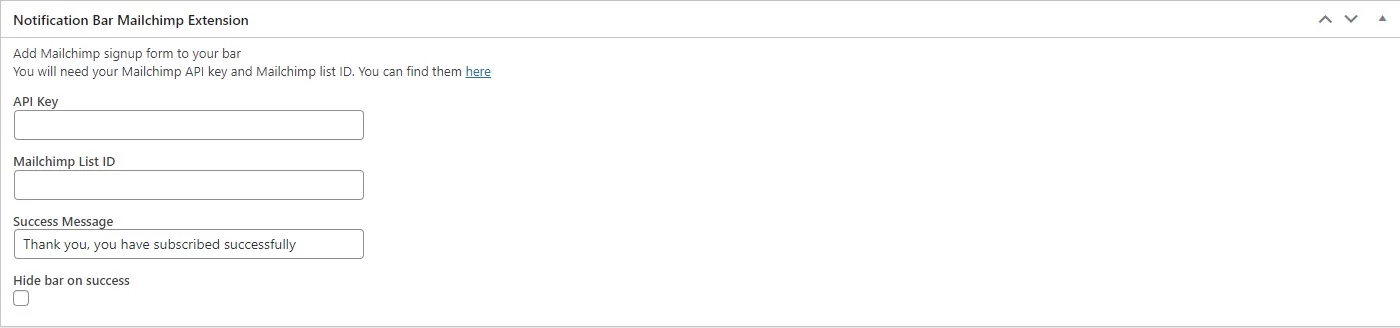
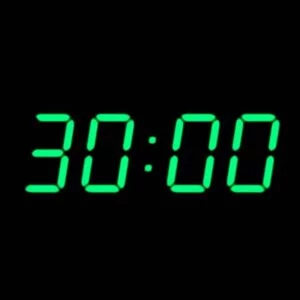







Review Scheduled Notification Bar Plugin for WordPress.